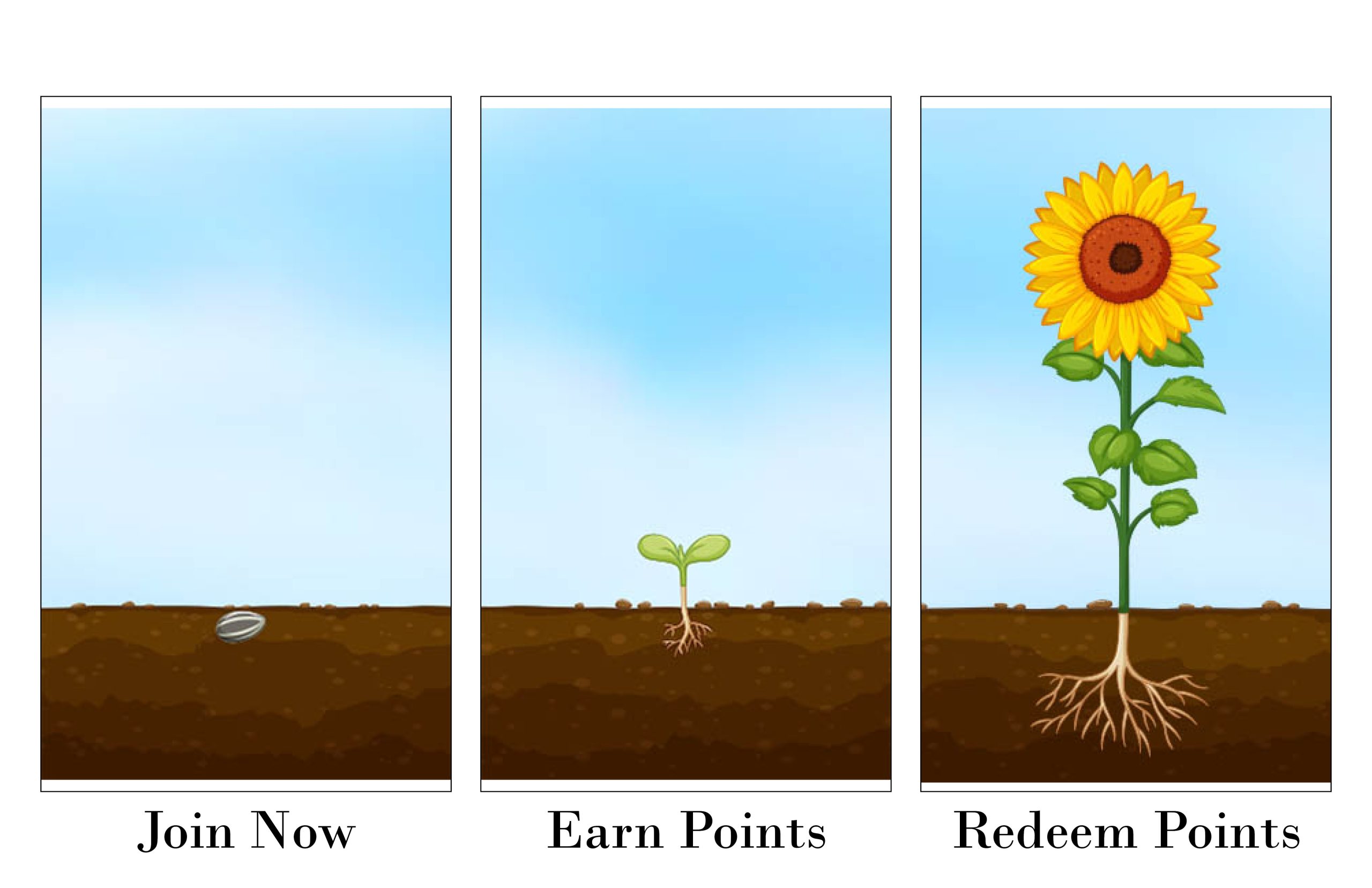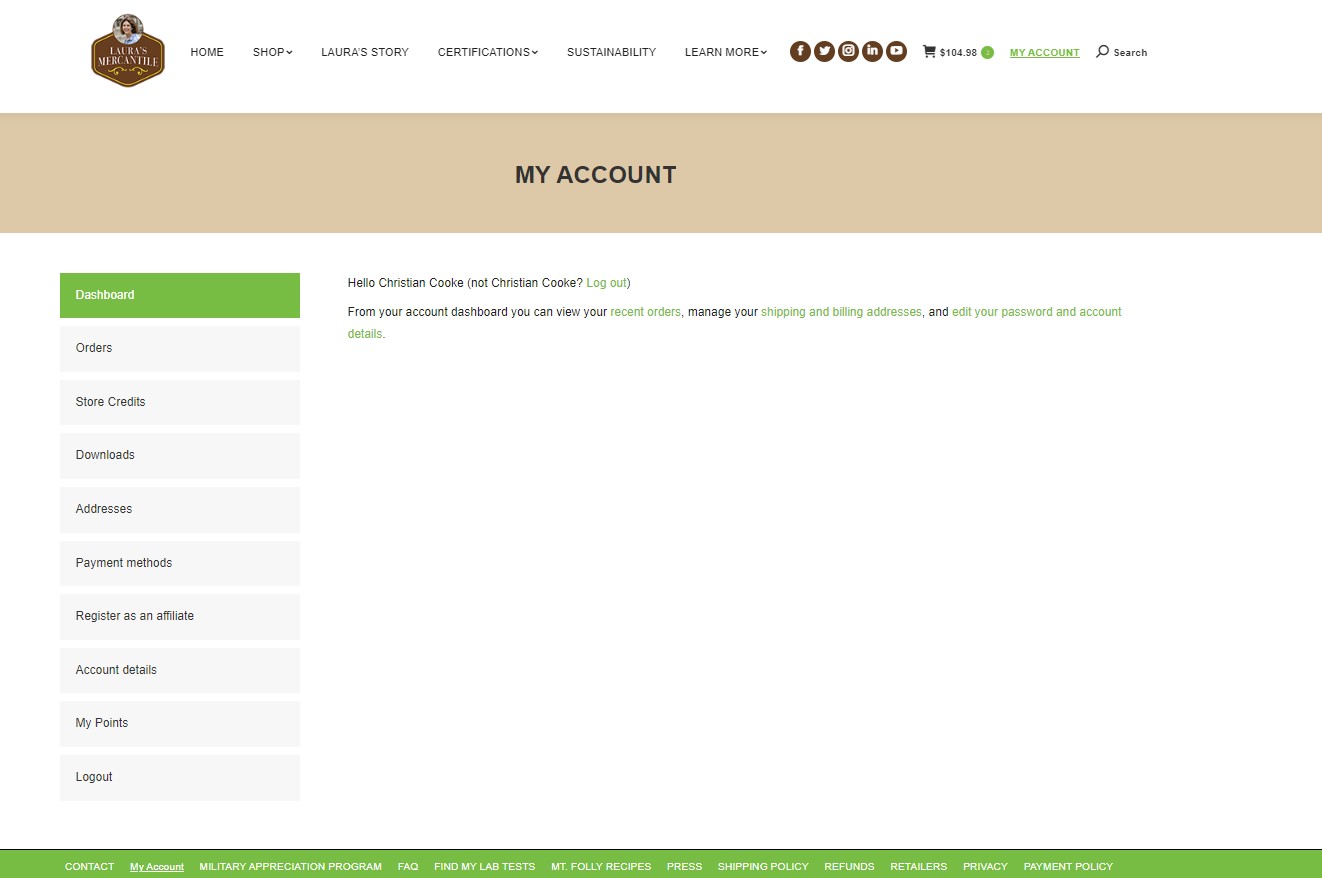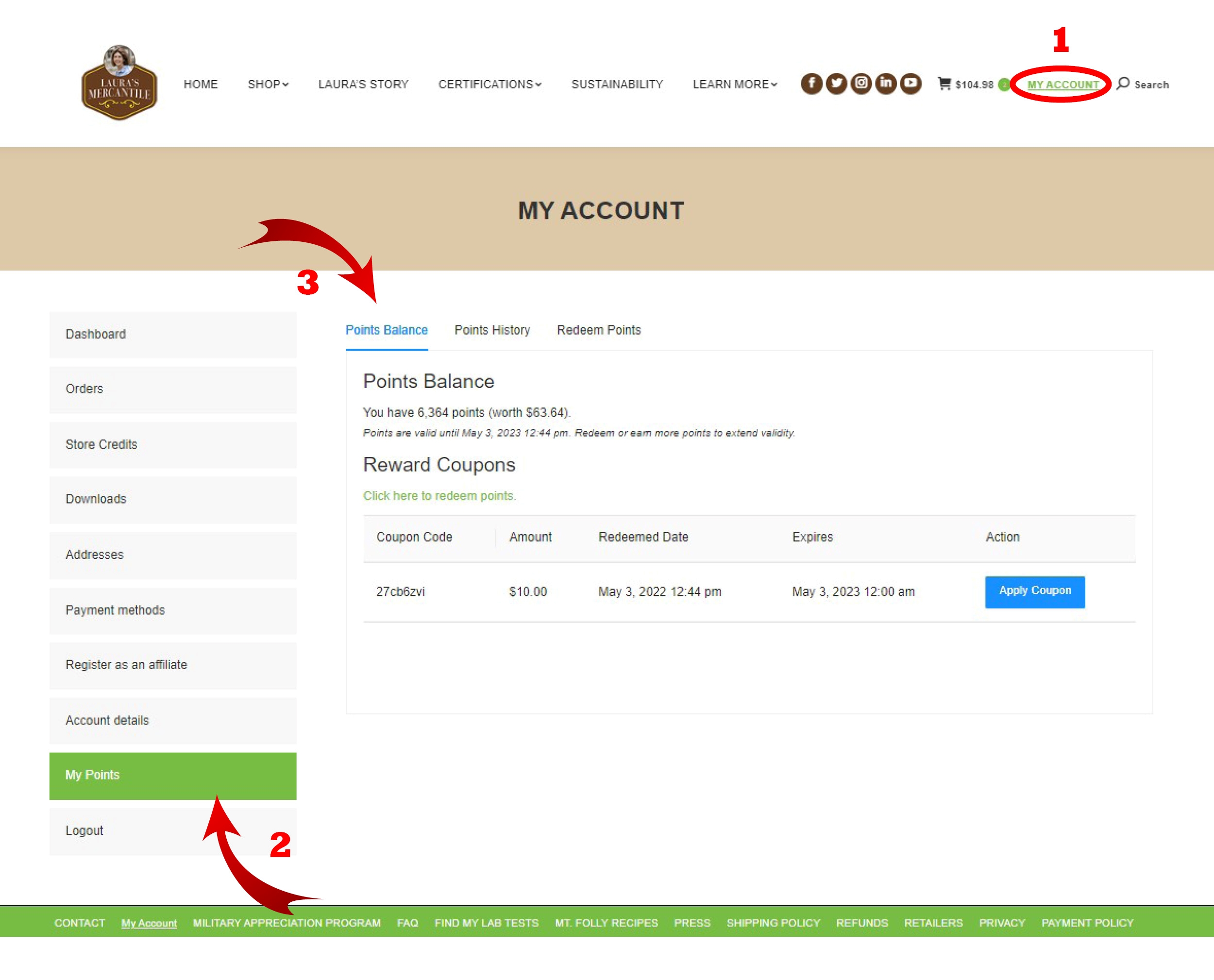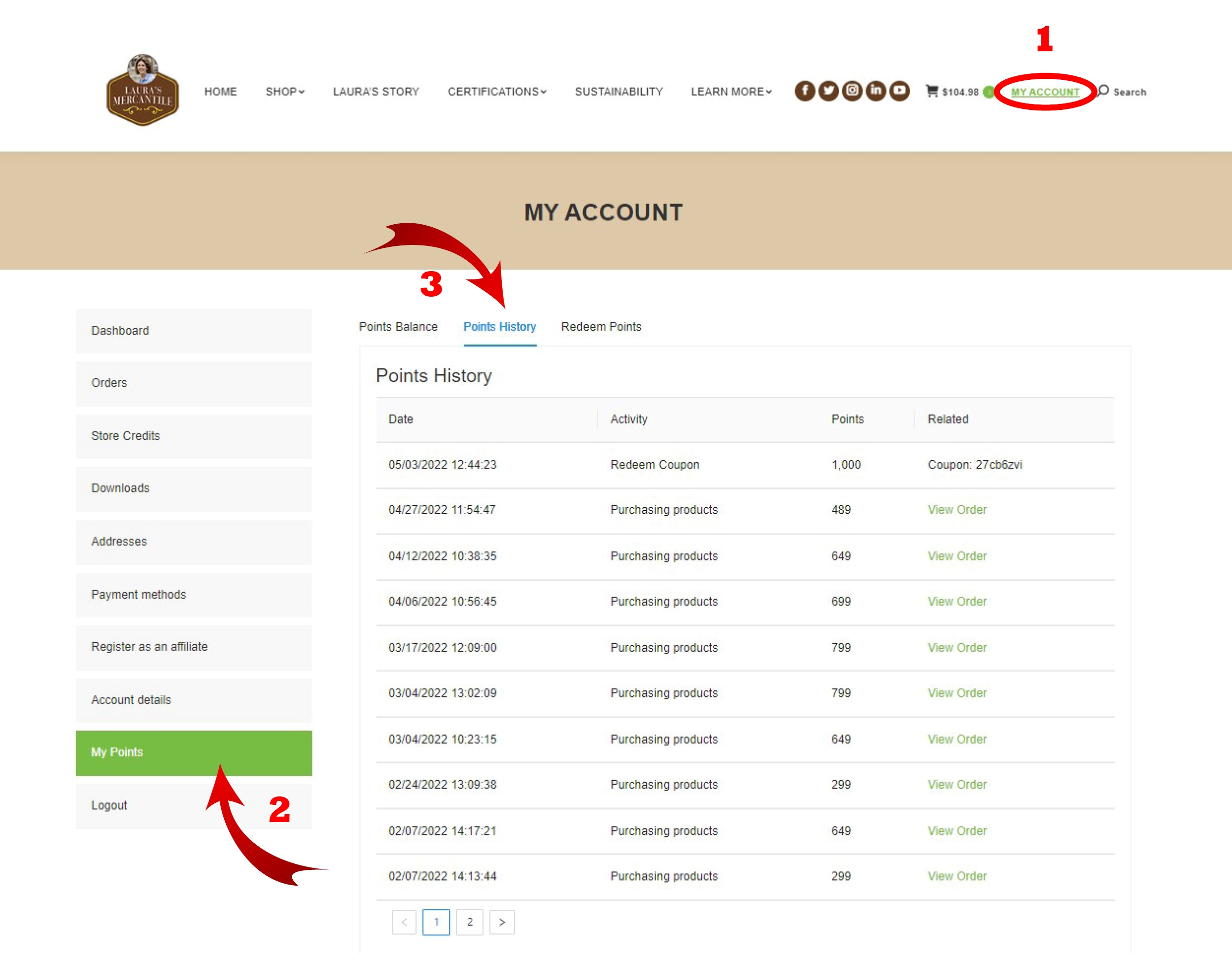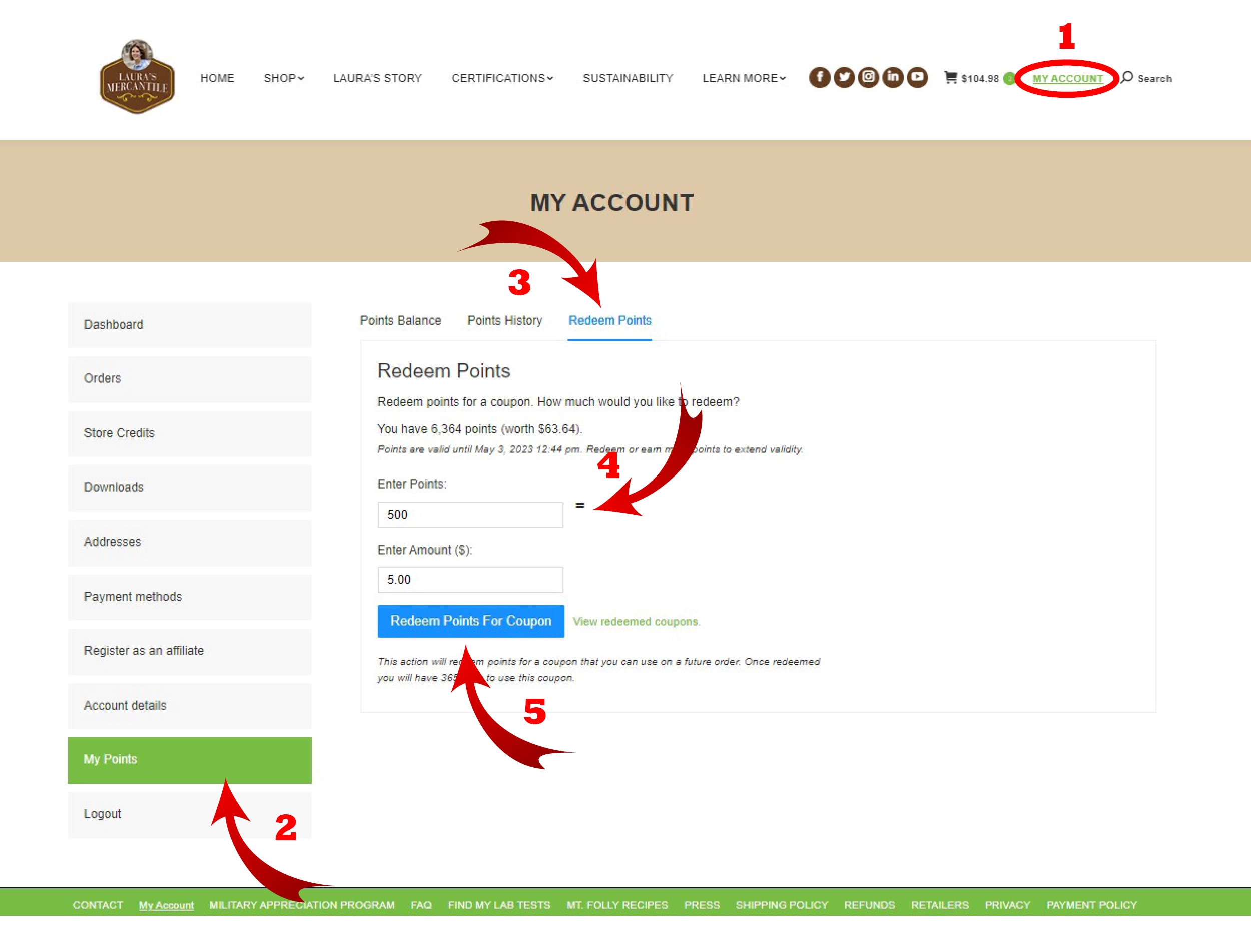Earning points is easy! After creating an account, you simply place an order to start accumulating points. For every dollar you spend at Laura’s Mercantile, five points will be added to your account. Your points will continue to add up until you cash them in for a personal coupon that can be redeemed at checkout.
You will earn points each time you place an order. To see how many points you have, you will first need to sign into your account (click the green My Account link located at the top right of the page). After signing in, you will be taken to the My Account dashboard.
Once you have arrived at your dashboard, you will see a list of options on the lefthand side of the screen. Click on the My Points tab. From here, you will see three additional tabs: Points Balance, Points History and Redeem Points. Click on the Points Balance tab to see the total amount of points you have accrued. Click the Points History tab to see how many points you have earned with each purchase.
When you are ready to redeem your points, go to My Account, then click on My Points, and then Redeem Points. Enter the number of points you would like to redeem in the box. Note that a minimum of 500 points must be entered to successfully create your coupon. Click create coupon (good for one year) and then click on use coupon. You will see the discount added to your cart.